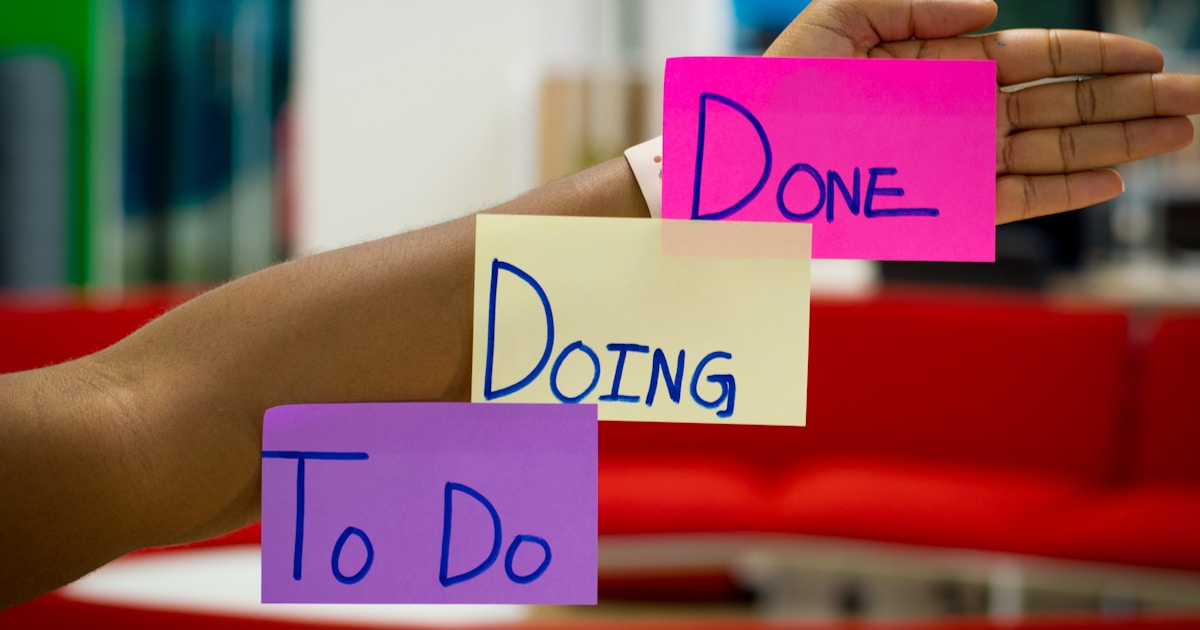5 Google Ads Mistakes Costing You Thousands (And How to Fix Them Today)
These common Google Ads mistakes are draining your budget. Here's how to identify and fix them in less than an hour.
Last month, I audited a company spending $22,000/month on Google Ads.
In 45 minutes, I found five mistakes that were costing them $8,400 per month.
The worst part? These mistakes are so common I see them in 90% of accounts I audit.
Here they are—and how to fix them fast.
Mistake #1: Sending All Traffic to Your Homepage
The Problem:
Your homepage is designed to serve multiple audiences with multiple goals. Your PPC traffic has ONE specific intent.
Sending PPC traffic to your homepage is like bringing someone to a restaurant who wants pizza, and handing them a menu with 100 items.
The Cost:
Homepage conversion rates for PPC traffic: 1-3% Dedicated landing page conversion rates: 5-15%
If you’re spending $10,000/month with a 2% homepage CR vs. 8% dedicated landing page CR:
- Homepage: 200 conversions
- Dedicated LP: 800 conversions
- You’re missing 600 conversions per month
The Fix (15 minutes):
- Create a simple dedicated landing page
- Match your ad headline exactly
- Remove navigation
- Single clear CTA
- Update your ad destination URLs
Template:
- Headline: [Match your ad]
- Subheadline: [Key benefit]
- 3 benefit bullets
- Social proof (testimonial)
- CTA button
- Short form (3-5 fields)
Quick Win: Even a basic dedicated page will outperform your homepage 2-3x.
Mistake #2: Broad Match Keywords Without Negative Keywords
The Problem:
Broad match keywords are like casting a wide net. Great for discovery. Terrible for budget waste.
Example: Your keyword: “CRM software”
Google shows your ad for:
- “free CRM software” ❌
- “CRM software reviews” ❌
- “CRM software jobs” ❌
- “how to build CRM software” ❌
- “Salesforce CRM software” (competitor) ❌
The Cost:
Without negative keywords, 40-60% of your spend goes to irrelevant searches.
Real Example:
- Monthly spend: $15,000
- Wasted spend on irrelevant searches: $7,200
- Annual waste: $86,400
The Fix (20 minutes):
- Go to your Search Terms report
- Look for the past 30 days
- Add negative keywords for:
- Informational queries (“how to”, “what is”, “tutorial”)
- Job seekers (“jobs”, “careers”, “hiring”)
- Free seekers (“free”, “crack”, “torrent”)
- Competitors (their brand names)
- Wrong intent (“reviews”, “vs”, “comparison”)
Common Negative Keyword List:
free
jobs
career
hiring
review
reviews
vs
compared
comparison
how to
tutorial
course
training (unless you sell training)
cheap
DIYPro Tip: Create a shared negative keyword list and apply it to all campaigns.
Mistake #3: Not Using Ad Extensions
The Problem:
Ad extensions are free real estate in search results. They:
- Make your ad bigger
- Increase CTR by 10-15%
- Improve Quality Score
- Don’t cost extra
Yet 60% of advertisers either don’t use them or use them incorrectly.
The Cost:
No extensions = Lower CTR = Higher CPC + Lower Quality Score
Real Impact:
- Ad without extensions: 3.2% CTR, QS 6, $5.50 CPC
- Ad with all extensions: 4.8% CTR, QS 8, $3.20 CPC
Same budget, 71% more clicks.
The Fix (10 minutes):
Add these extensions RIGHT NOW:
1. Sitelink Extensions (4 minimum)
- Pricing
- Features
- Case Studies
- Free Trial
2. Callout Extensions (4 minimum)
- Free Shipping
- 24/7 Support
- No Setup Fees
- 30-Day Guarantee
3. Structured Snippets
- Services: Consulting, Implementation, Training
- Features: Automation, Analytics, Integration
4. Call Extension
- Add your phone number
- Track calls as conversions
5. Location Extension (if applicable)
- Connect your Google Business Profile
Pro Tip: Mobile-specific extensions matter. Most clicks are mobile.
Mistake #4: Set-It-and-Forget-It Bidding
The Problem:
You set your bids 6 months ago. You haven’t touched them since.
Meanwhile:
- Competitors adjusted their bids
- Seasonality changed
- Your Quality Score improved (or declined)
- New keywords started performing
- Old keywords stopped converting
The Cost:
Stale bids mean you’re either:
- Overpaying for clicks (bidding too high)
- Missing opportunities (bidding too low)
- Both at the same time on different keywords
Example:
- Keyword A: Bidding $8, could bid $5 and stay in position 1
- Keyword B: Bidding $3, losing 70% impression share, should bid $5.50
- Monthly waste from Keyword A alone: $1,800
The Fix (30 minutes weekly):
Weekly Bid Optimization Routine:
-
Review top performers (80% of spend)
-
Check metrics:
- Avg. Position (target 1-3)
- Impression Share (target >80%)
- Quality Score (target 7+)
- Conversion Rate (compare to account average)
- CPA (compare to target)
-
Adjust bids:
- High CPA + Good volume = Lower bid 20%
- Low CPA + Low impression share = Raise bid 30%
- Good CPA + Good volume = Leave it
- No conversions after 50 clicks = Pause or lower 50%
Pro Tip: Use automated bidding once you have 30+ conversions per month per campaign.
Mistake #5: Ignoring Search Query Report
The Problem:
You think you know what searches trigger your ads. You’re wrong.
Google’s “close variant” matching means your exact match keyword “CRM software” triggers ads for:
- “CRM software platform”
- “CRM software solution”
- “CRM software system”
- “software for CRM”
- “best CRM software”
Some of these are good. Some waste money.
The Cost:
Real Example from last week:
Keyword: [project management software] Irrelevant searches found:
- “project management software architect salary” (17 clicks, $127)
- “project management software development life cycle” (31 clicks, $289)
- “project management software engineer job description” (22 clicks, $178)
Total waste: $594 in one month on three irrelevant searches.
Multiply by all your keywords…
The Fix (15 minutes weekly):
-
Go to Search Query Report
- Keywords → Search Terms → Last 30 days
-
Sort by Cost (highest first)
-
For each search term, ask:
- Would this person buy from us? ✅/❌
- Is this our target customer? ✅/❌
- Does this match search intent? ✅/❌
-
Take action:
- Irrelevant? Add as negative keyword
- Highly relevant but expensive? Create dedicated ad group
- Good performance? Add as exact match keyword
Weekly routine saves 15-30% of wasted spend.
Your Action Plan (Next 90 Minutes)
Here’s what to do right after reading this:
Minutes 1-15: Fix Biggest Waste
- Open Search Query Report
- Add negative keywords for obvious waste
- Target: Save 10-20% immediately
Minutes 16-30: Add Extensions
- Create 4 sitelinks
- Write 4 callouts
- Add call extension
- Target: Increase CTR 10-15%
Minutes 31-45: Audit Landing Pages
- Check top 5 keywords’ destination URLs
- Are they homepages? Create dedicated pages
- Target: 2-3x conversion rate
Minutes 46-60: Review Top 20% Keywords
- Sort by cost
- Check their Quality Scores
- Check their CPAs
- Adjust bids accordingly
- Target: Optimize 80% of spend
Minutes 61-90: Set Weekly Review
- Calendar block: Every Monday, 30 minutes
- Review: Search Terms, adjust bids, add negatives
- Target: Ongoing optimization
The Compound Effect
Fix these five mistakes and here’s what happens:
Month 1:
- 15-30% cost reduction from negative keywords
- 10-15% CTR increase from extensions
- 25% CPC reduction from better landing pages
- Net: 40-60% efficiency improvement
Month 3:
- Quality Scores improve (lower CPC)
- More conversion data (better optimization)
- Competitive advantage compounds
- Net: 80-120% ROI improvement
Month 6:
- Lower CPCs = More data = Better targeting
- Higher Quality Scores = Lower costs = More traffic
- Better landing pages = Higher CR = More customers
- Net: 2-3x ROI vs. before
The Bottom Line
These five mistakes are costing you thousands every month:
- ❌ Sending traffic to homepage (fix: dedicated landing pages)
- ❌ No negative keywords (fix: 20-minute search term audit)
- ❌ Missing ad extensions (fix: add them now)
- ❌ Stale bid strategy (fix: weekly bid reviews)
- ❌ Ignoring search query report (fix: weekly review routine)
Total time to fix: 90 minutes Typical savings: 30-50% of wasted spend
If you’re spending $10,000/month and wasting 40%, that’s $4,000/month or $48,000/year you’re throwing away.
Ready to stop making these mistakes? Get a free Google Ads audit and we’ll show you exactly where you’re wasting money—and how to fix it.
P.S. I guarantee we’ll find at least $1,000/month in waste in your account. If we don’t, the audit is free anyway. You have nothing to lose.
Ready to Optimize Your Google Ads?
Get a free audit and discover exactly how to improve your Quality Score, lower your CPC, and increase conversions.
Get Your Free Audit